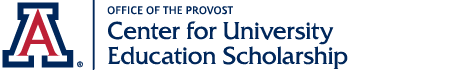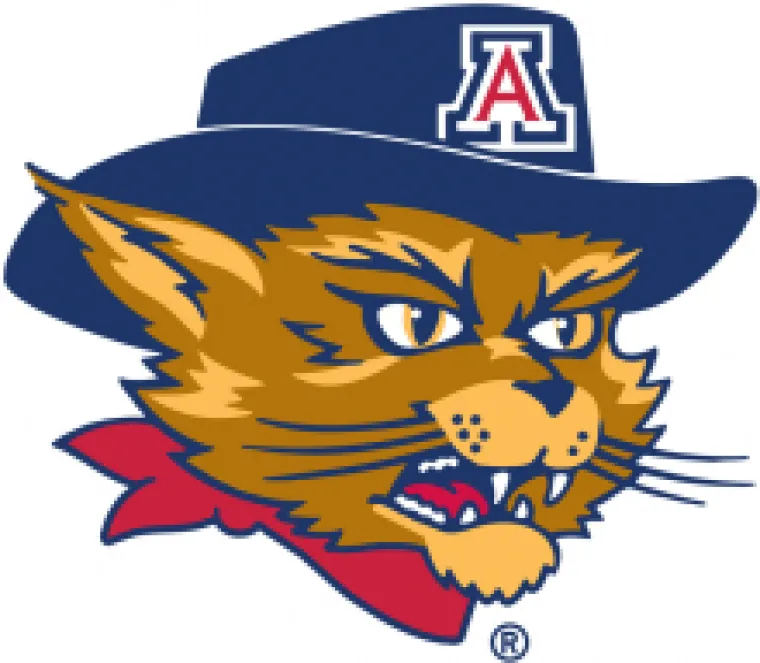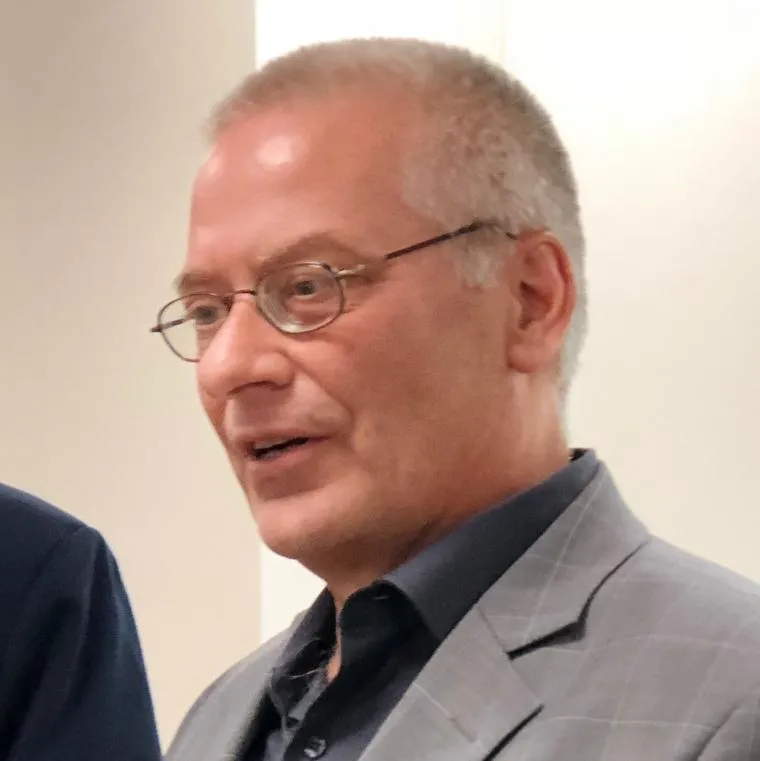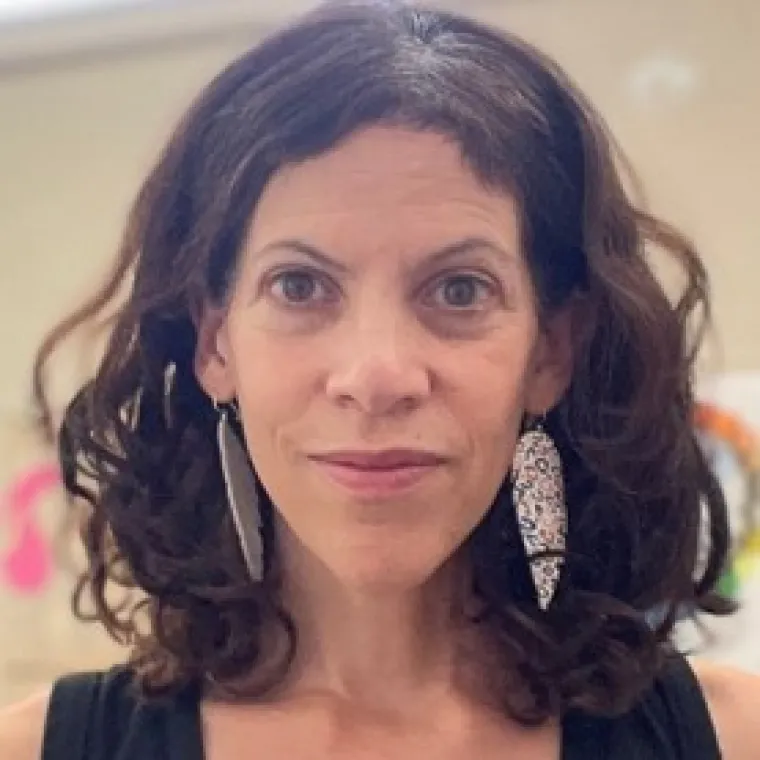This is an example of a Directory Page.
Modify this page to meet your needs. Delete our mascots, add your people.
Step by step directions for everything that you would want to do with this page are at the bottom of the page.
For more about people and how to use them on your site check out the documentation at quickstart.arizona.edu
Guada Lozano
Amy Kimme Hea
Vicente Talanquer
Colin Blakely
Jonathan Bean
Janine Hinton
Jessica Retis
Aresta Tsosie-Paddock
Molly Bolger
Diana Daly
William Paul Simmons
Anne Boustead
Victor Braitberg
David Sidi
Bryan Carter
Matthew Mugmon
Shelley Staples
Mahmoud Azaz
Paul Blowers
Cheryl Lacasse
Brian Mayer
John Pollard
Vignesh Subbian
Nicole Antebi
Alex Braithwaite
Aaron Bugaj
Sanlyn Buxner
Ana Carvalho
Sonia Colina
Lysette Davi
Emily Dykstra
Elizabeth Eadie
Julieta Fernández
Sarah Grace
Corin Gray
Caitlyn Hall
Arin Haverland
Katrina Henry
Susan Hester
Laura Horley
James Hunt
Jennifer Jenkins
John Kanady
Kathleen Kennedy
Kenneth Kokroko
Ronald Marx
Daniel McNabney
Matthew Mugmon
Cassidy Reis
Lisa Rezende
Shelley Rodrigo
Shelley Rodrigo
Allyson Roof
Emily Jo Schwaller
Caleb Simmons
Shelley Staples
Christine Tardy
Alma Tejeda Padron
Laura Van Dorn
Li Xu
Lisa Elfring
Jonathan Kevan
Robert Schon
Jonathan Tullis
Yevheniia Varyvoda
You can edit this page by simply clicking Edit at the top of the page
To add People to this page go to Content > Add Content > Person
You can edit any Person by clicking on the person, then clicking Edit at the top of that Person's page.
You can also edit a Person by hovering over that Person and clicking the Edit icon (the pencil in the upper righthand corner), then selecting Edit.
You can delete any Person on this page by clicking on the person, then clicking Delete at the top of that Person's page.
You can also delete a Person by hovering over that Person and clicking the Edit icon (the pencil in the upper righthand corner), then selecting Delete.
You can delete the page by clicking on Delete on top of the page.
- Edit this page
- Navigate to Menu Settings in the right sidebar
- Change the Menu Link Title as desired
- If you want to change the order of Menu Items, you can change the weight. Lower numbers will be on the left, higher numbers will be on the right.